RVC Services
RVC services are free for all HKUST UGC-funded classes conducted in RVC venues. For self-financed courses or other usages, fees are available at MTPC Price List;
All faculty/instructors will be email-invited by MTPC to use RVC service at the beginning of Spring/Fall semester. They can simply reply to use the service and teach without any preparation. MTPC will take care the production and logistics of uploading videos;
Faculty/instructors who are not teaching in RVC venue but want to use RVC can contact ARO to change their venue. They should opt for a RVC venue if they wish to use RVC in the next semester;
Courses that release videos to students will be videotaped throughout the whole semester. Courses that DO NOT release videos to students will be videotaped the first three sessions;
For co-teaching courses, a contact person to whom all video URLs will be sent should be assigned;
RVC-video will be post on Canvas by default and the URL will be emailed to faculty/instructor within 3 working days after the lecture;
RVC can also be used in videotaping for guest lectures, workshops, seminars and event, career and recruitment talks. Videos shared through "HKUST Video Channel" can also enjoy a discount;
All RVC videos are viewable in smartphone (iOS/Android), tablets, Mac or PCs. Real time statistics of video-view by students are also available after the semester.



RVC Equipment
High-definition capturing devices are available in all classrooms. With a high resolution production standard, RVC videos are also fit for editing to create MOOC courses or blended learning content. The following table illustrates RVC configurations.
| Specifications | |
|---|---|
| Video | - One or Two HD camera source(s) - Projection signal captured in 1920 x 1080 native resolution |
| Audio | - Classroom audio/mic plus 2 ceiling mics sources - Audio captured in 48kHz/128kbits high fidelity quality |
| Layout | - Customizable course templates upon request |
| Video Editing | - Opening and closing frames - Video chunking into 8-15 min segment upon request - Support extra post editing requirements |
| Advanced Feature | - AI generated caption |
| Turnaround Time | - Within 3 working days - Depends on extra requirements |
RVC Venues

Main Campus
All Lecture Theaters LT-A, B, C, D, E, F, G, H, J, K and L
Classroom: Rm 1103, 1104, 1409, 1410, 1527, 2126A, 2126B, 2126C, 2126D, 2127A, 2127B, 2127C, 2128A, 2128B, 2128C, 2129A, 2129B, 2129C, 2130A, 2130B, 2130C, 2131A, 2131B, 2131C, 2132A, 2132B, 2132C, 2302, 2303, 2304, 2306, 2404, 2405, 2406, 2407, 2408, 2463, 2464, 2465, 2502, 2503, 2504, 2590, 2610, 2611, 2612a, 2612b, 3494, 3598, 4223, 4472, 4475, 4502, 4503, 4504, 4579, 4580, 4582, 4619, 4620, 4621, 5402*, 5403*, 5404*, 5501, 5504, 5506, 5508, 5510, 5560, 5562, 5564, 5566, 5583, 5619, 5620, 6555*, 6573, 6580, 6591, 6602, LG3008, LG3009, LG5202
*New Classrooms

Cheng Yu Tung Building
G009A, G009B, G010

Lee Shau Kee Campus
Business Building: Rm G001, G003, G005, G012 (Lecture Theater), G021, 1001, 1003, 1005, 1007, 1009, 1010, 1011, 1014, 1026, 1027, 1032, 1033, 1034, 2001, 2003, 3001, 3003, 3005
IAS Building: Rm G005 (Lecture Theater), 1038, 2042

Shaw Auditorium
Rm103, Rm 105 (Electronic Music Studio)
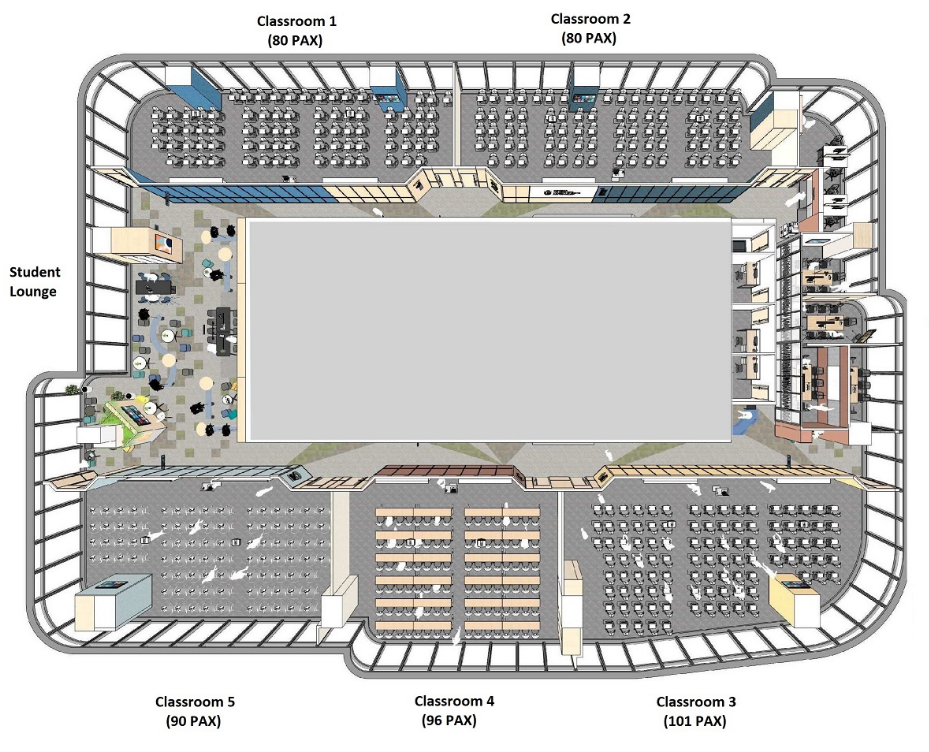
The Millennity (KT-30)
Classrooms 1 – 5